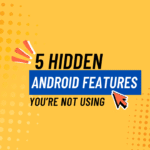Introduction
Instagram isn’t just a place to share vacation photos anymore — it’s now a powerful e-commerce platform where creators and entrepreneurs are building profitable businesses.
If you have ebooks, templates, courses, stock photos, presets, or any downloadable digital product, Instagram can be your best marketing channel.
And in 2025, AI tools make the process easier, faster, and more profitable than ever before.
This guide will show you exactly how to use AI tools to plan, create, market, and sell your digital products on Instagram.
Step 1: Choose Your Digital Product & Niche
Before you can sell, you need to decide what you’re selling and who you’re selling it to.
Popular Digital Products on Instagram:
- eBooks & guides (fitness plans, recipes, travel tips)
- Templates (resume templates, Canva designs, planners)
- Online courses & tutorials
- Digital art, stock images, presets
- Notion or productivity templates
AI Tool Tip:
Use ChatGPT or Gemini AI to brainstorm product ideas based on your target audience.
Example prompt:
“Suggest 10 digital product ideas for busy college students that can be sold on Instagram.”
Step 2: Create High-Quality Digital Products with AI
Your product should be visually appealing, useful, and instantly downloadable.
AI Tools for Product Creation:
- Canva – Create ebooks, templates, and workbooks with AI-assisted design.
- Midjourney – Generate unique illustrations or cover images.
- Descript – Produce and edit tutorial videos with AI transcription.
- Runway ML – Create promotional video clips or animations.
Pro Tip: Always export your products in a universal format (PDF, PNG, MP4) to ensure compatibility.
Step 3: Build Your Instagram Content Strategy with AI
Instagram thrives on consistent, high-quality content that engages your audience.
AI Tools for Content Planning & Creation:
- Notion AI – Plan your content calendar.
- Copy.ai / Jasper AI – Write catchy captions and ad copy.
- ChatGPT – Generate carousel post ideas, Reels scripts, or hashtag lists.
- CapCut AI – Edit short-form videos with trending effects.
Content Types That Sell Digital Products:
- Carousel posts – Step-by-step tips related to your product.
- Reels – Short tutorials, product teasers, or behind-the-scenes.
- Stories – Polls, Q&A, product countdowns.
Step 4: Set Up Easy Buying & Delivery
People will only buy if it’s quick and simple.
Tools for Selling Digital Products via Instagram:
- Gumroad – Sell directly with instant downloads.
- Payhip – Accept payments and deliver products automatically.
- SendOwl – Great for upselling and affiliate programs.
- Stan Store – Link in bio store built for creators.
Pro Tip: Link your store in your Instagram bio and use AI-generated QR codes in posts so followers can scan to purchase.
Step 5: Automate Marketing & Customer Service with AI
Automation keeps your Instagram selling machine running while you focus on creating.
AI Tools for Instagram Automation:
- ManyChat – Auto-reply to DMs with product links.
- Buffer / Later AI – Schedule posts and optimize for best posting times.
- Tidio AI Chatbot – Answer customer questions 24/7.
- Pallyy – Plan and auto-publish Instagram content.
Step 6: Use Instagram Ads with AI Optimization
If you want faster sales, run targeted ads.
AI Tools for Ads:
- AdCreative.ai – Generate high-converting Instagram ad creatives.
- Flick AI – Find trending hashtags and keywords for ad targeting.
- Ocoya – AI-generated ad captions and scheduling.
Pro Tip: Start with a small budget ($5–$10/day) and use AI to A/B test creatives and captions for higher conversions.
Final Tips for Selling Digital Products on Instagram
- Post value-first content — don’t just promote, teach.
- Use Instagram Insights to track what works.
- Keep your product delivery instant — delays kill sales.
- Collect testimonials and repost them as social proof.