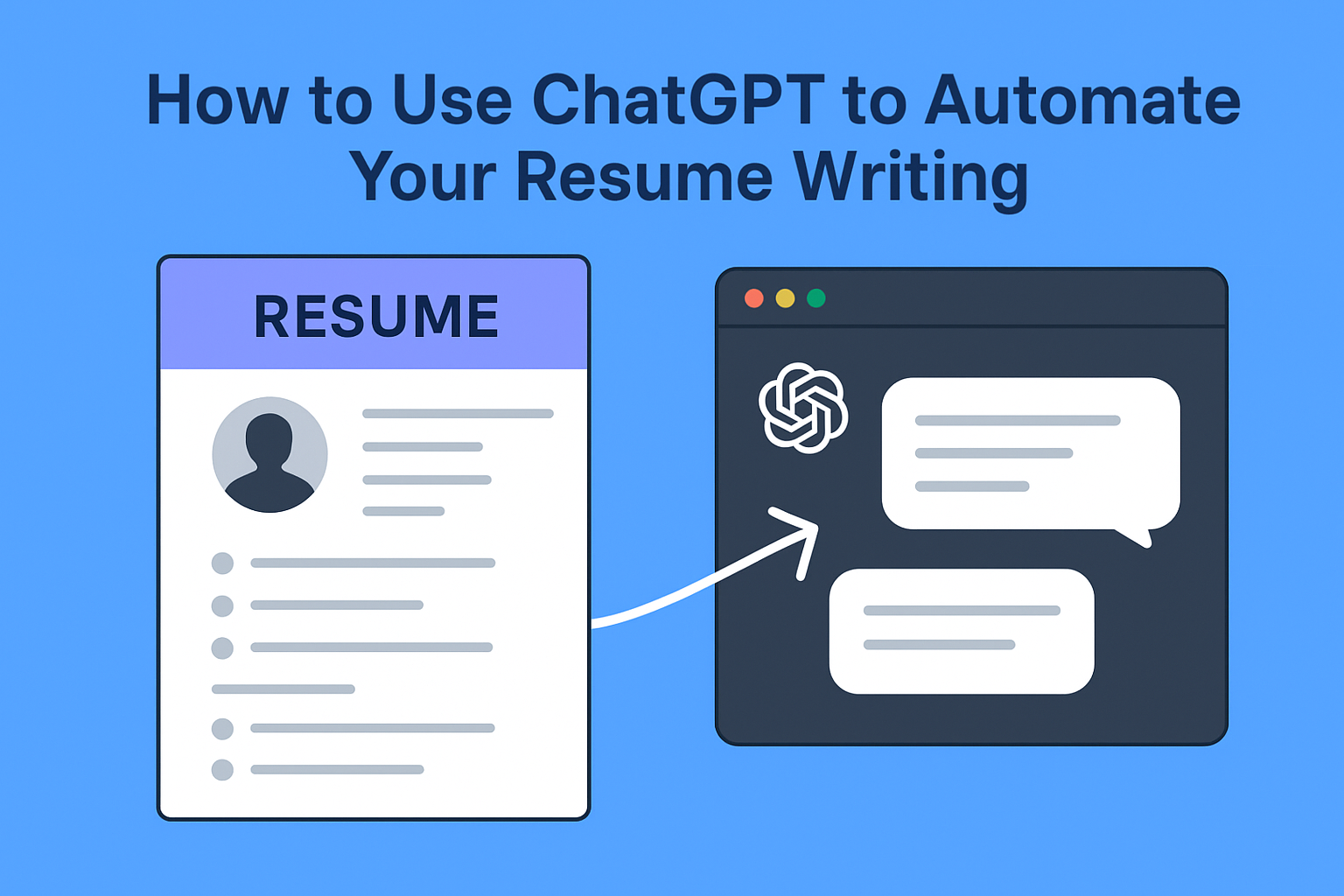In today’s competitive job market, your resume needs to grab attention within 6–8 seconds. Writing one from scratch can be time-consuming, stressful, and full of self-doubt — “Am I using the right words?” or “Does this look professional?”
That’s where ChatGPT comes in. This powerful AI tool can help you create, optimize, and personalize your resume in minutes, even if you’re not a writing expert.
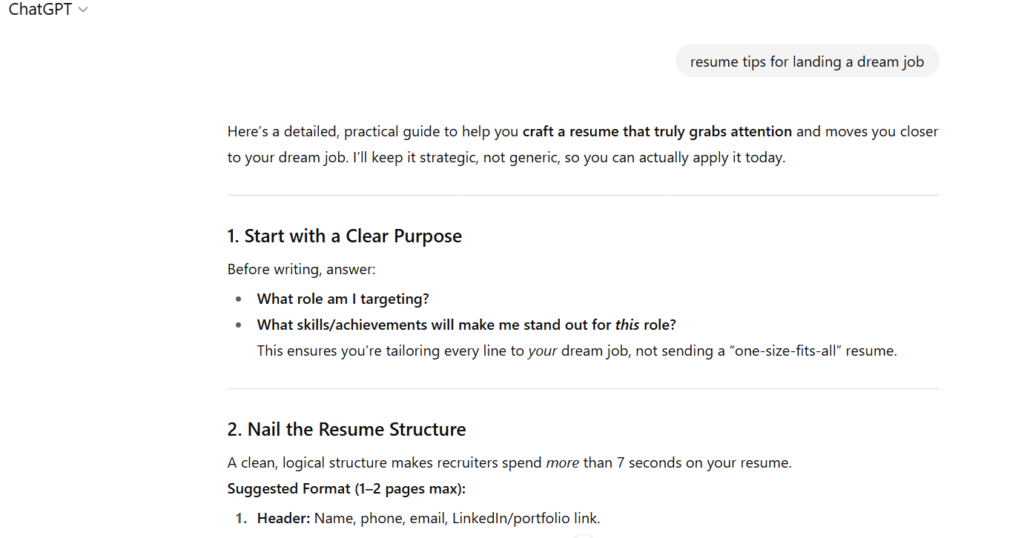
In this guide, you’ll learn exactly how to How to Use ChatGPT to Automate Your Resume Writing (Step-by-Step Guide), step-by-step, with prompts and tips that actually work.
Why Use ChatGPT for Resume Writing?
How to Use ChatGPT to Automate Your Resume Writing
Saves Time – Get a professional draft in minutes instead of hours.
ATS-Friendly – Optimize for Applicant Tracking Systems to pass the first filter.
Personalized – Tailor resumes for different jobs instantly.
Cost-Effective – No need to hire expensive resume writers.
Step 1: Gather Your Career Details
Before you use ChatGPT, make a quick list of:
- Job titles & dates
- Key achievements (with numbers if possible)
- Skills (technical + soft skills)
- Education & certifications
Pro Tip: Employers love measurable results. Example: “Increased sales by 25% in 6 months.”
Step 2: Craft the Right ChatGPT Prompt
Here’s a resume-writing prompt you can use:
“Act as a professional resume writer. Create an ATS-friendly resume for [Your Job Role] with 3–4 bullet points per job, highlighting achievements and measurable results.
Use a clean and modern tone. Include a professional summary, skills section, and education. My details are:
[Insert your career history, skills, and achievements here].“
Step 3: Customize for the Job Posting
ChatGPT works best when you feed it the job description.
Example prompt:
“Here is the job description: [Paste JD here].
Tailor my resume to match the keywords, skills, and experience listed. Keep it professional and ATS-optimized.“
Step 4: Format for Maximum Impact
- Use clear section headings (Summary, Skills, Experience, Education)
- Keep to 1 page if you have less than 10 years of experience
- Use bullet points for readability
- Save as PDF before sending
Step 5: Proofread & Polish
While ChatGPT is great, always review for accuracy:
- Remove irrelevant details
- Fix grammar (use Grammarly or Quillbot if needed)
- Ensure dates, names, and facts are correct
Bonus: Create a Cover Letter in Seconds
You can also ask ChatGPT:
Write a personalized cover letter for the above resume, matching the job description.
Recommended Tools
- ChatGPT – Try ChatGPT
- Grammarly – Check Grammar
- Canva – Resume Templates
Final Thoughts
Using ChatGPT to automate your resume writing can save you hours, help you stand out to recruiters, and increase your chances of landing interviews.
If you’re applying for multiple jobs, you can create customized versions in minutes — giving you a serious edge over the competition.