Introduction
In 2025, smartphones are more powerful than ever, but without the right apps, they can quickly become a distraction. The good news? Your Android phone can be transformed into a productivity powerhouse with the right tools.
Whether you’re a student managing assignments, a freelancer juggling multiple clients, or a professional looking to streamline work, these 10 must-have Android apps will save you time, keep you organized, and help you get more done.
1. Notion — Your All-in-One Workspace
Website: notion.so
Best for: Notes, tasks, project management, and databases.
Notion is like a digital Swiss Army knife for productivity. You can use it to take notes, create project boards, store databases, and manage your daily to-do list — all in one place.
Why It’s Great for Productivity:
- Syncs across devices (Android, iOS, desktop, web).
- Use AI inside Notion to summarize notes or brainstorm ideas.
- Hundreds of free templates for study, work, or life organization.
Pro Tip: Create a “Second Brain” in Notion where all your ideas, tasks, and resources are stored.
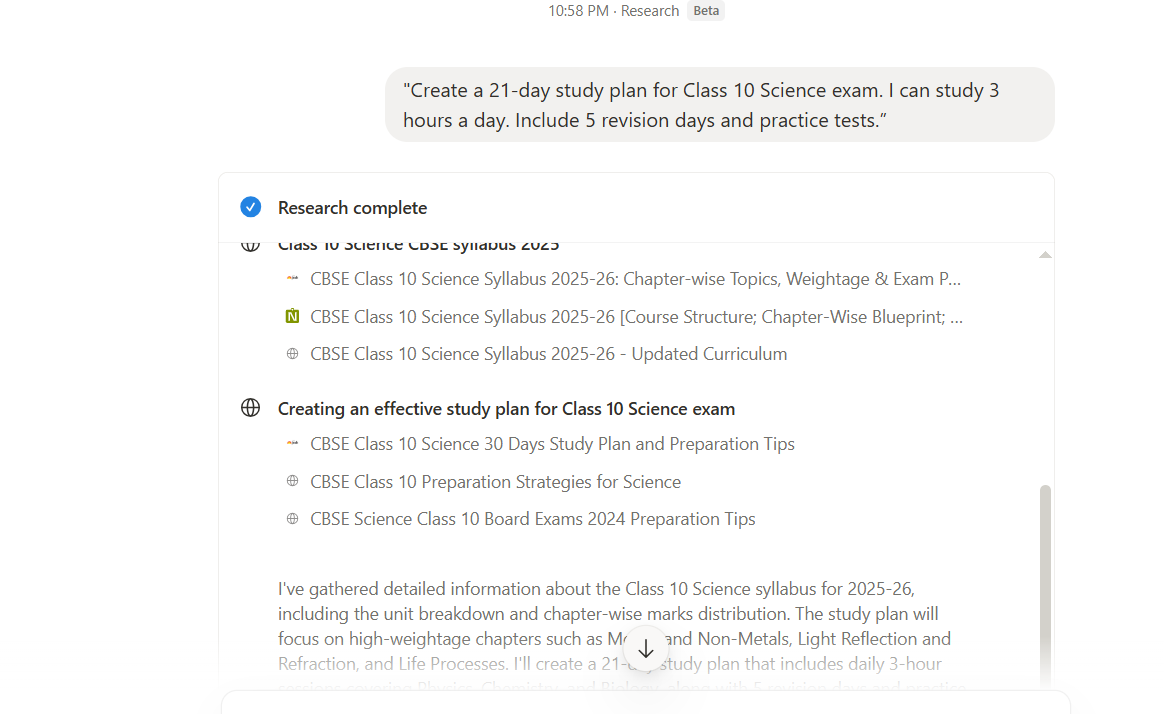
“Notion app for productivity and organization in 2025.”
2. Todoist — Task Management Made Simple
Website: todoist.com
Best for: Organizing and tracking tasks with ease.
Todoist is one of the most popular task management apps in the world. Its clean design and smart features make it perfect for both personal and professional use.
Why It’s Great for Productivity:
- Add tasks using natural language (e.g., “Submit report Monday at 5 PM”).
- Prioritize tasks with labels, filters, and deadlines.
- Syncs seamlessly between devices.
Pro Tip: Use the Karma points system to gamify productivity and keep yourself motivated
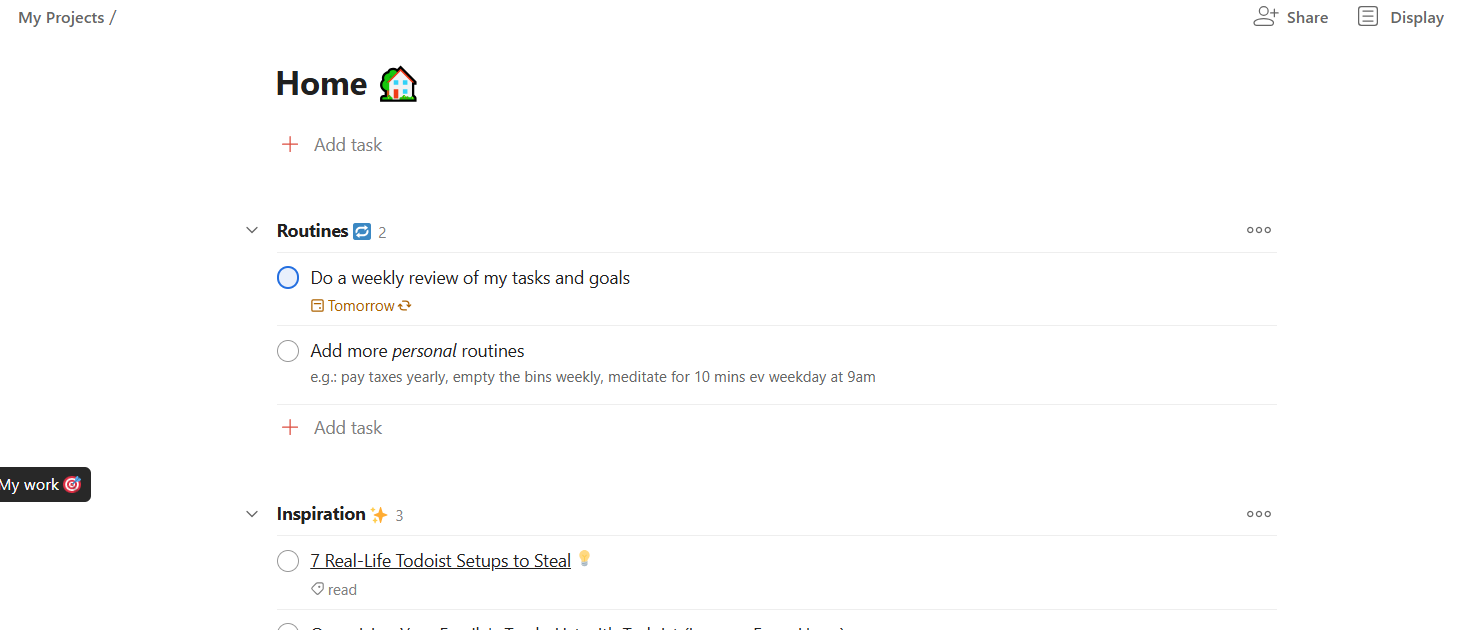
“Todoist daily task manager for Android productivity.”
3. Google Keep — Quick Notes & Reminders
Website: keep.google.com
Best for: Fast note-taking and lightweight reminders.
Google Keep is perfect for capturing quick ideas without overcomplicating things. Notes can be color-coded, labeled, and even pinned for easy access.
Why It’s Great for Productivity:
- Voice-to-text note-taking for instant ideas.
- Location-based reminders (e.g., “Buy milk” when you pass a store).
- Integrates with Google Workspace (Docs, Calendar, Gmail).
Pro Tip: Create a “Recurring Tasks” note and check items off daily instead of rewriting them.
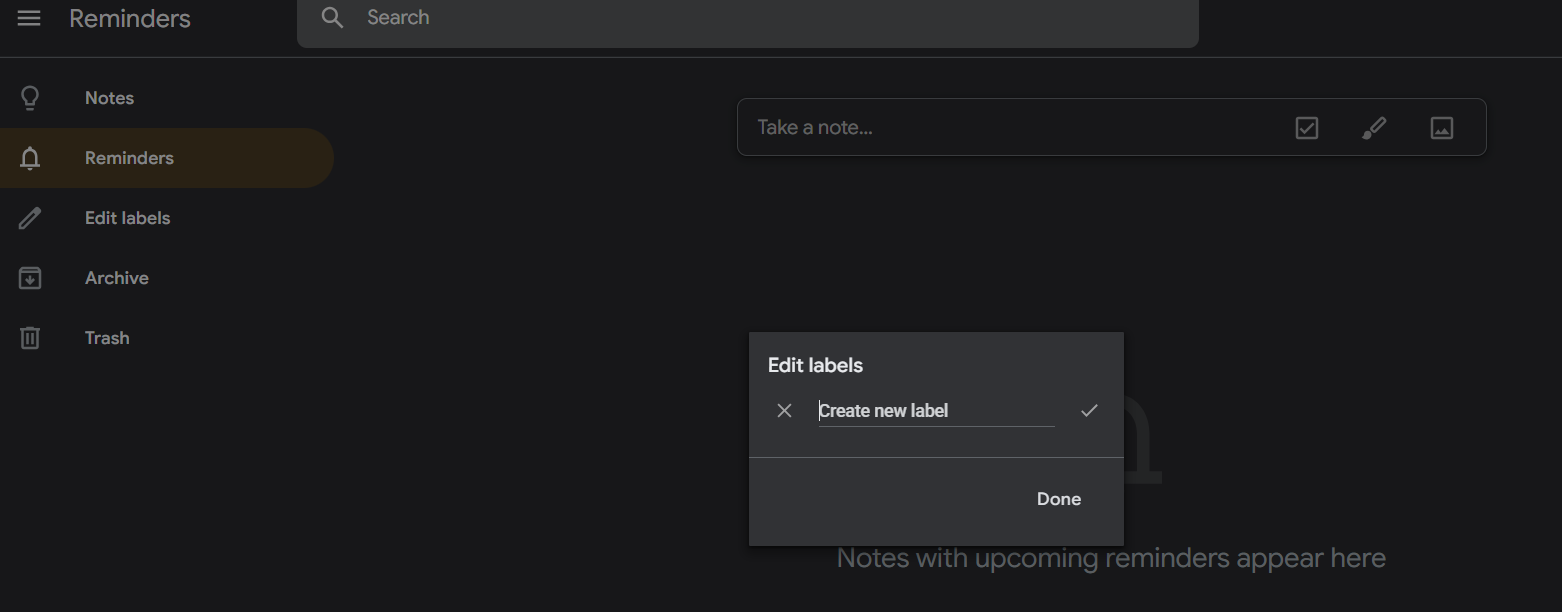
4. Tasker — Automate Your Android Life
Website: tasker.joaoapps.com
Best for: Automation of repetitive tasks.
Tasker turns your Android into a self-operating assistant. You can create automated workflows for almost anything.
Why It’s Great for Productivity:
- Automatically turn on Do Not Disturb when you open Zoom.
- Send a “Running Late” text if GPS detects you’re behind schedule.
- Change phone settings based on time or location.
Pro Tip: Start with ready-made Tasker profiles from community forums.
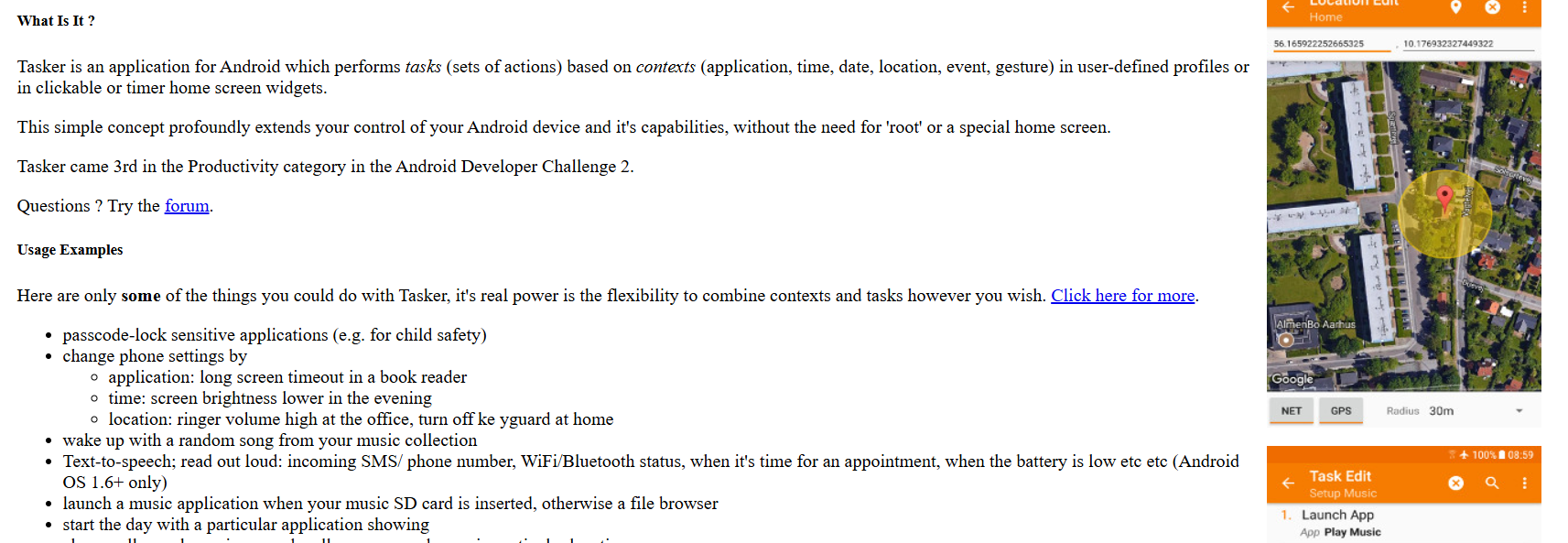
5. Google Drive — Your Cloud Workspace
Website: drive.google.com
Best for: Cloud storage and real-time collaboration.
Google Drive is essential for storing and sharing files securely. It works seamlessly with Docs, Sheets, and Slides for online productivity.
Why It’s Great for Productivity:
- Access files from anywhere.
- Share and collaborate with others in real-time.
- Offline mode for working without internet.
Pro Tip: Create a “Work” folder with subfolders for each project so files stay organized.
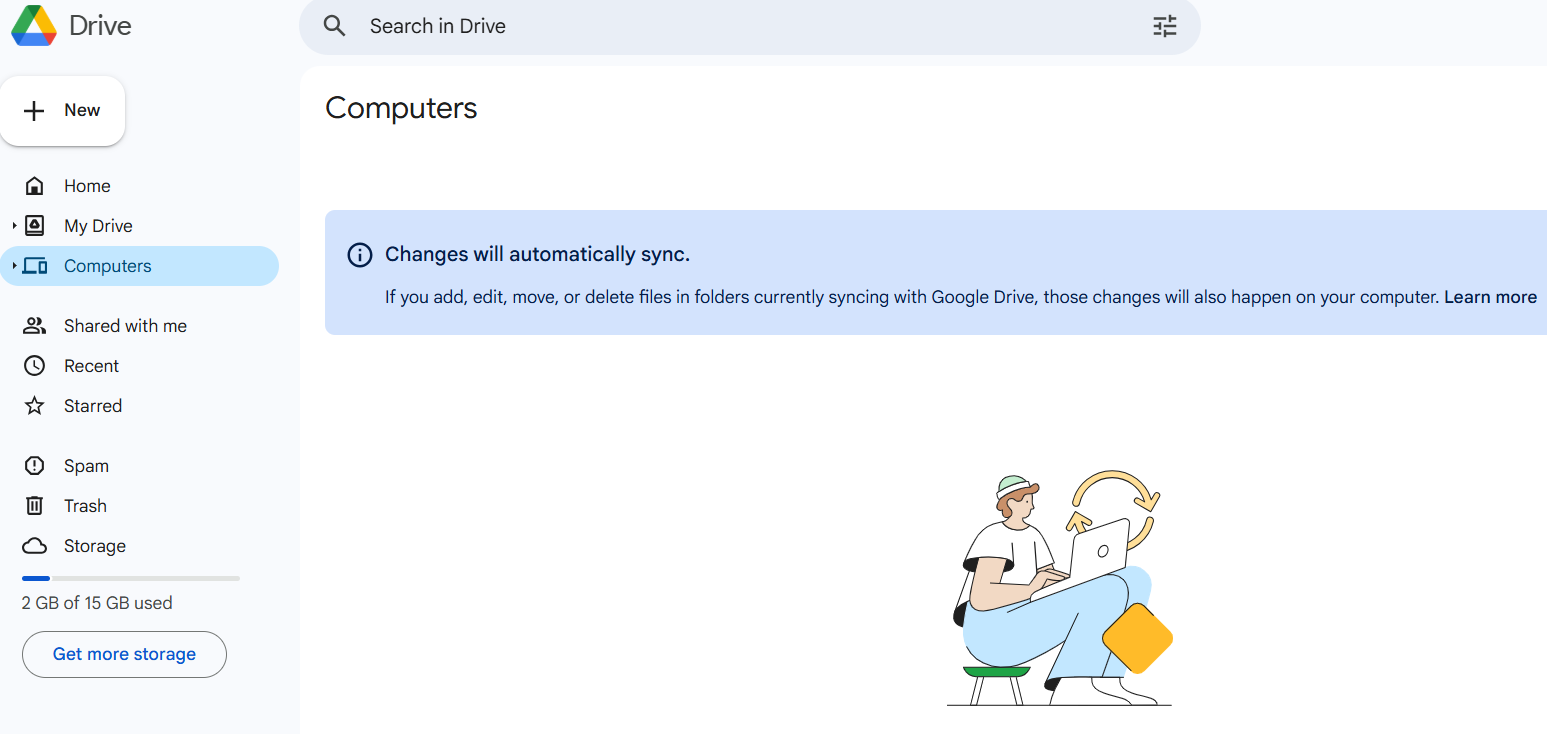
6. Forest — Stay Focused, Grow Trees
Website: forestapp.cc
Best for: Building focus habits using gamification.
Forest makes staying focused fun — plant a virtual tree and it grows as long as you avoid distractions. If you leave the app to scroll social media, your tree dies.
Why It’s Great for Productivity:
- Gamified Pomodoro technique.
- Earn rewards and plant real trees via partnerships.
- Great for study sessions or deep work.
Pro Tip: Use Forest during work meetings to avoid phone temptation.

7. Microsoft OneNote — Digital Notebook for Everything
Website: onenote.com
Best for: Rich, detailed note-taking.
OneNote is perfect if you prefer a more traditional notebook-style for your notes but still want them digital and searchable.
Why It’s Great for Productivity:
- Draw diagrams and annotate PDFs.
- Organize notes into sections and pages.
- Syncs with Microsoft Office ecosystem.
Pro Tip: Create a “Meeting Notes” section and tag important action items for quick follow-up.
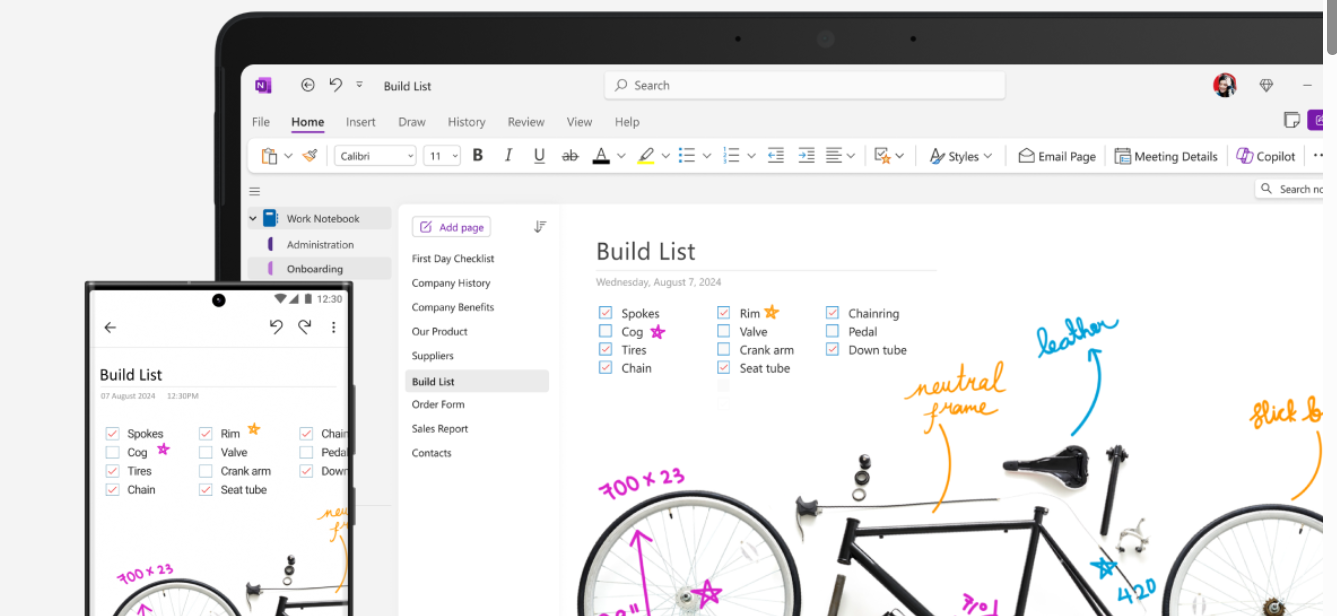
8. Slack — Team Communication Simplified
Website: slack.com
Best for: Work chat and collaboration.
Slack is a messaging platform designed for teams. It helps you communicate, share files, and integrate with hundreds of productivity tools.
Why It’s Great for Productivity:
- Organized channels for different projects.
- Integrates with Google Drive, Trello, Notion, and more.
- Quick voice notes and huddles for instant discussions.
Pro Tip: Mute channels that aren’t urgent to avoid notification overload.
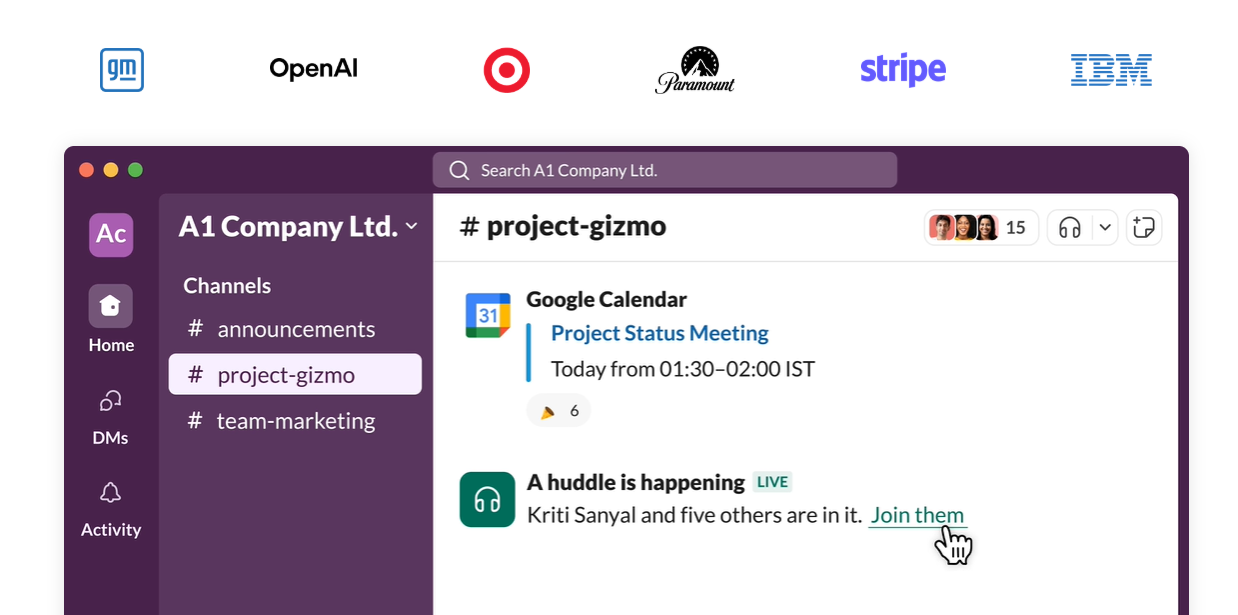
9. Trello — Visual Project Management
Website: trello.com
Best for: Kanban-style project tracking.
Trello helps you see the big picture of your projects using boards, lists, and cards.
Why It’s Great for Productivity:
- Drag-and-drop task management.
- Assign tasks and track deadlines visually.
- Great for group projects and remote teams.
Pro Tip: Use Trello’s “Butler” automation to move tasks automatically when marked complete.
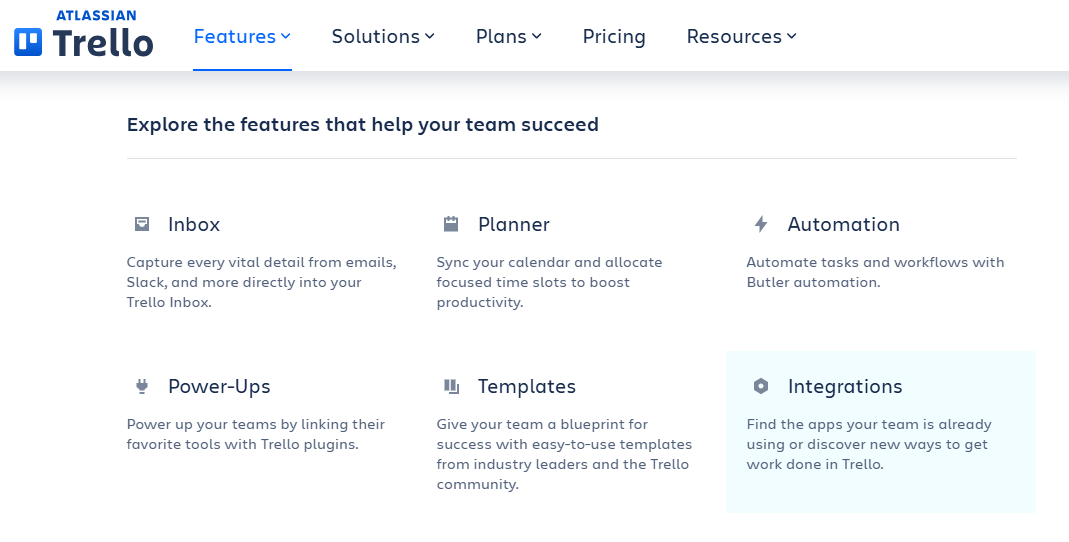
10. TickTick — Tasks + Habit Tracker
Website: ticktick.com
Best for: Task management with built-in habit tracking.
TickTick combines a to-do list with habit tracking, so you can manage work and personal goals in one app.
Why It’s Great for Productivity:
- Calendar view for time blocking.
- Customizable reminders.
- Track habits like “Read for 20 minutes” or “Drink water.”
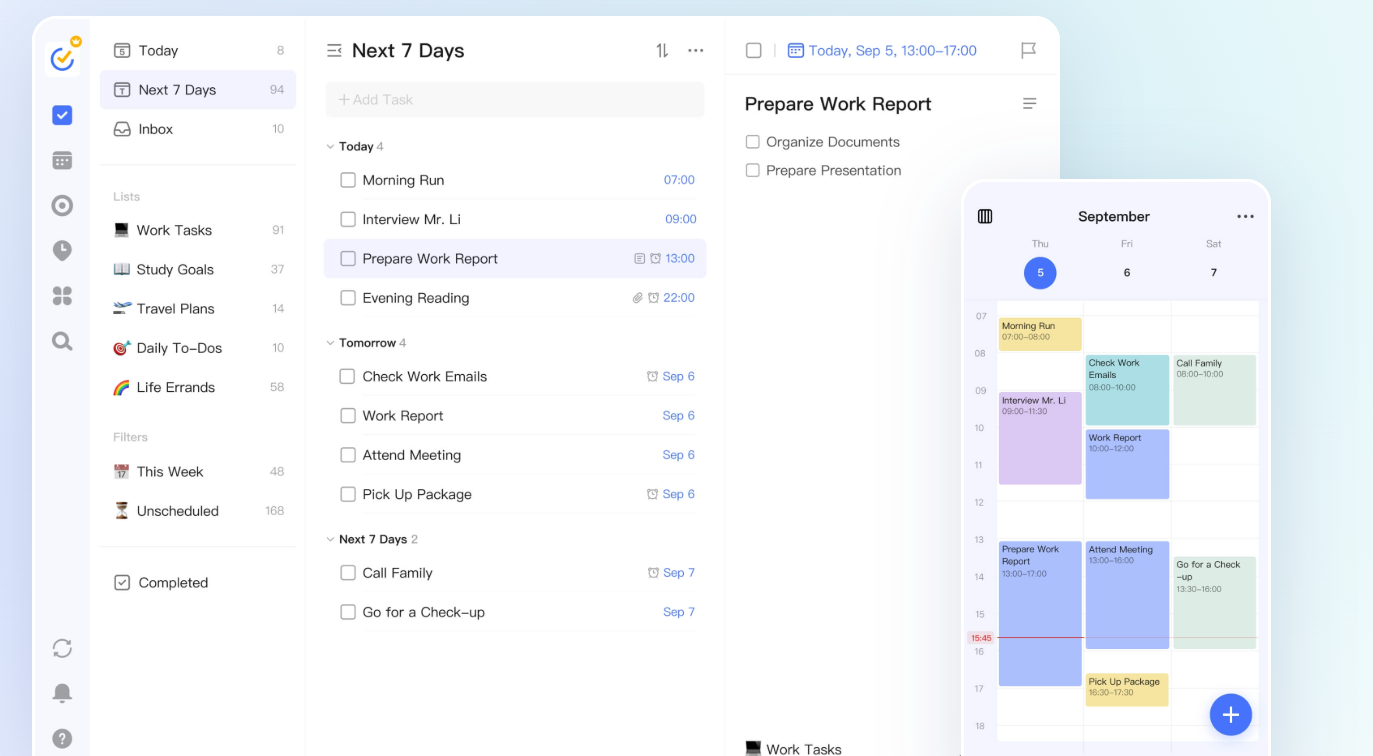
Pro Tip: Use TickTick’s Pomodoro timer for focused work bursts.
Extra Productivity Tips for Android Users in 2025
- Automate as much as possible with Tasker.
- Keep all notes and tasks synced across devices.
- Use focus apps like Forest or Digital Wellbeing to cut distractions.
- Combine visual planning (Trello) with list-based planning (Todoist) for best results.
Conclusion
Your phone can either drain your productivity or supercharge it — the choice is yours. These 10 Android apps, when used consistently, will help you work smarter, save time, and stay organized in 2025. Start with Notion, Todoist, and Forest, and watch your efficiency skyrocket.
Quick Access Table
| App | Purpose | Link |
| Notion | Notes & Projects | notion.so |
| Todoist | Task Manager | todoist.com |
| Google Keep | Quick Notes | keep.google.com |
| Tasker | Automation | tasker.joaoapps.com |
| Google Drive | Cloud Storage | drive.google.com |
| Forest | Focus Timer | forestapp.cc |
| Microsoft OneNote | Note-taking | onenote.com |
| Slack | Team Chat | slack.com |
| Trello | Project Boards | trello.com |
| TickTick | Tasks & Habits | ticktick.com |



